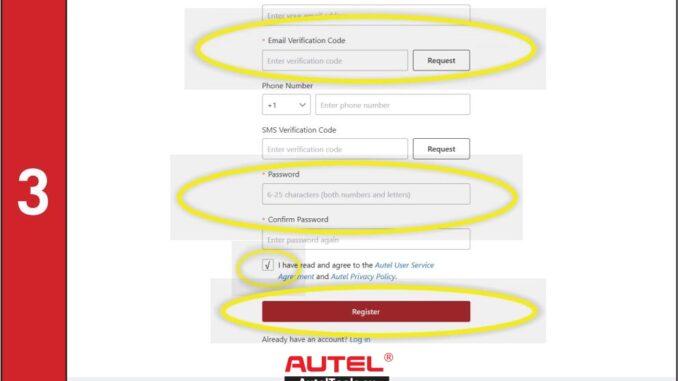
Autel MaxiChek MX900 Registration Steps
Tool Registration Via PC
1.
Visit https://pro.autel.com
Click“Register” to creat your Autel ID.
If you already have an Autel ID, log in and Skip to Step5
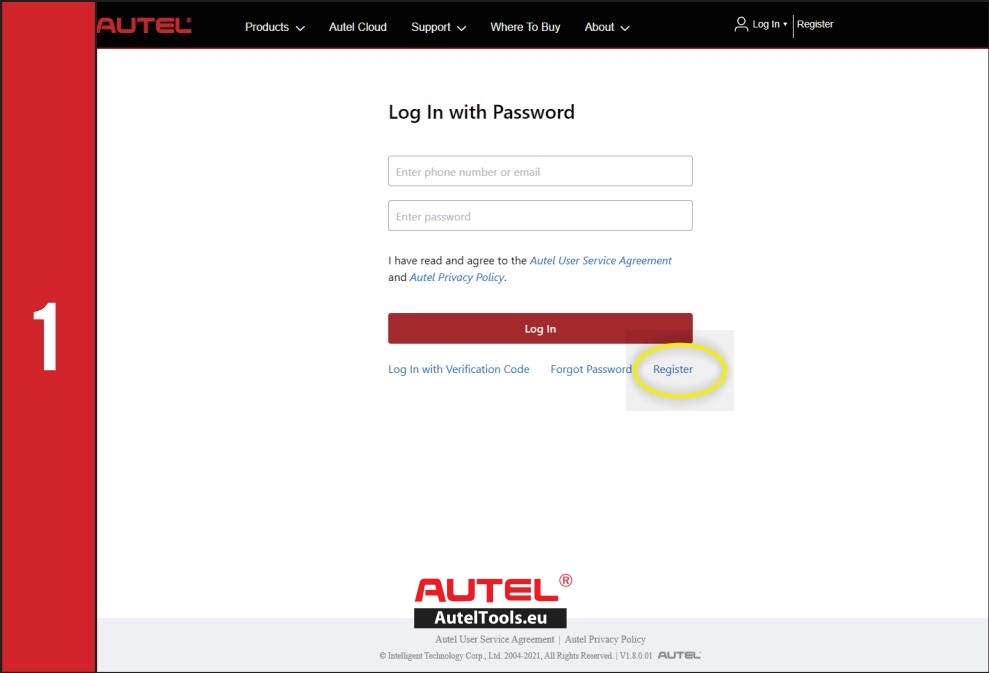
2.
Enter your personal information. Fields marked with an asterisk(*)are mandatory
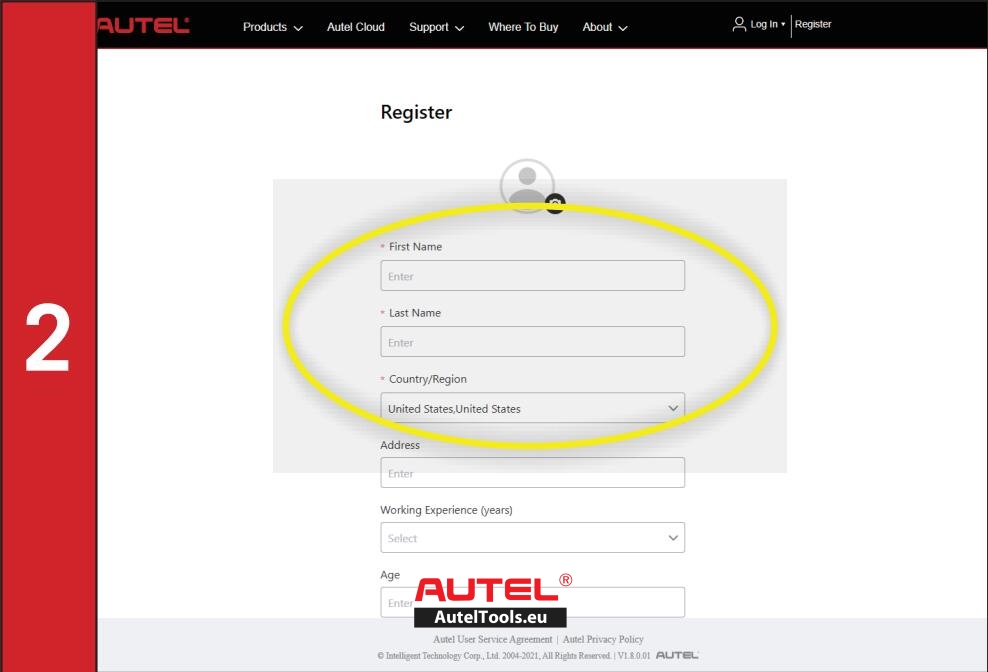
3.
Enter your email address, then click“Request”.
You will receive an email from Autel with your verification code. Open the email and copy the code into the proper input box.
Set a password for your account, and enter the password again to confirm.
Read the “Autel User Service Agreement and Autel Privacy Policy”, then check the box to accept the terms.
After all the information is entered, click“Register”
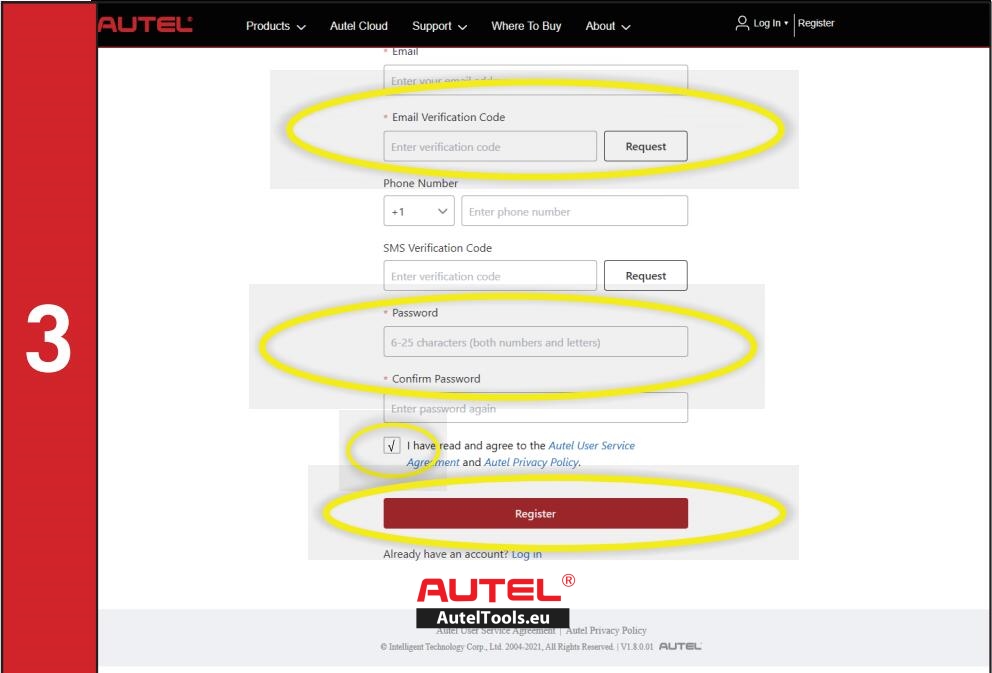
4.
Once your account is successfully registered, you will be redirected to the “Product Registration”screen.
If not , click the button the screen
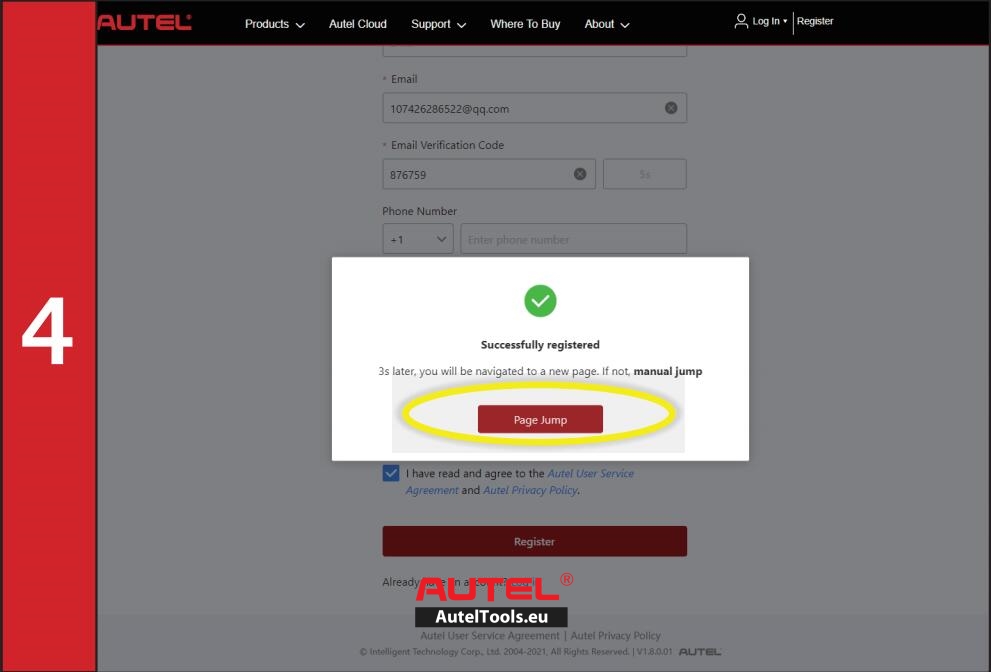
5.
Your product serial number and password are required to complete your registration. To find
your serial number and password on the tablet: go to “Settings>About”
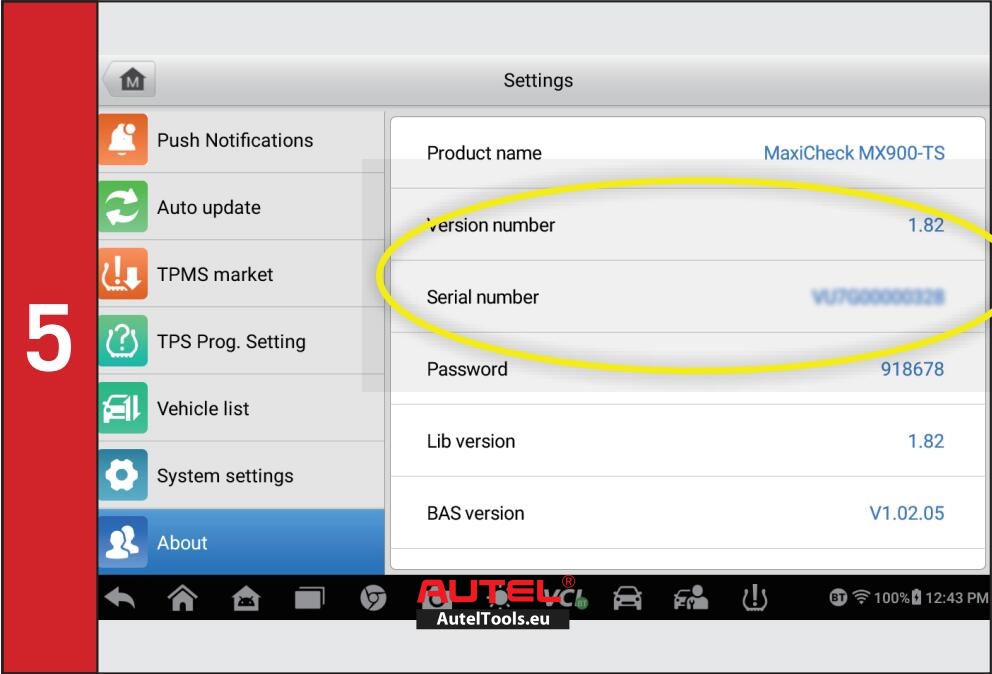
6.
Enter your tablet serial number and password.
Enter the CAPTCHA code as shown.
Click”Submit” to complete your product registration
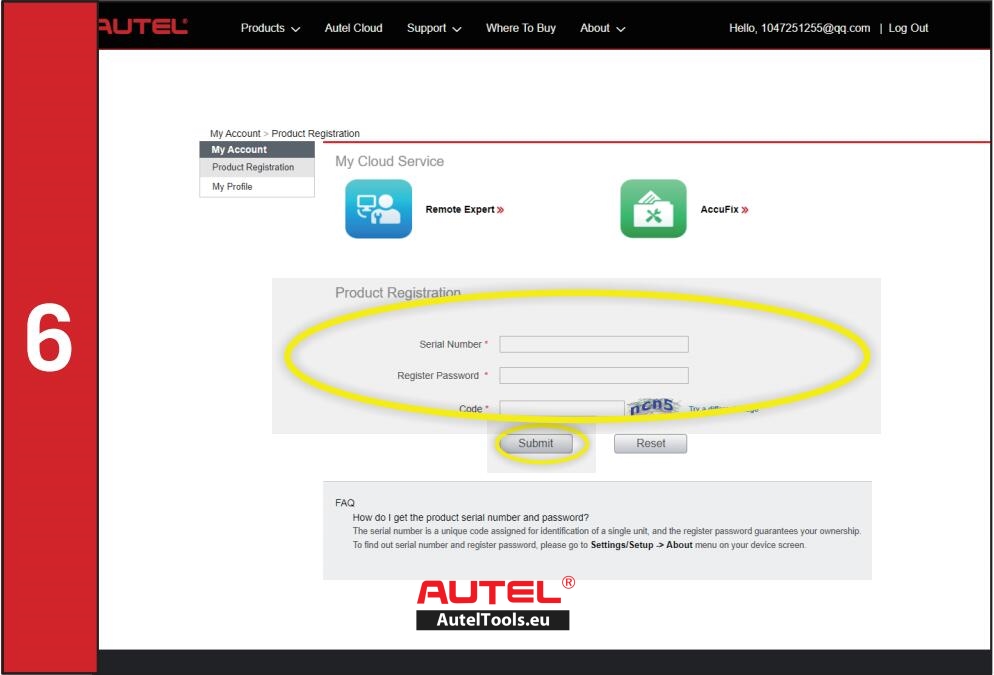
Tool Registration Via Tablet
1.
Tap“Autel User Center” on the Job Menu.
If you do not have an Autel Account, tap“Register” on the Log-in screen.
The register screen will appear.
If you already have an Autel ID, Log in and skip to step3.
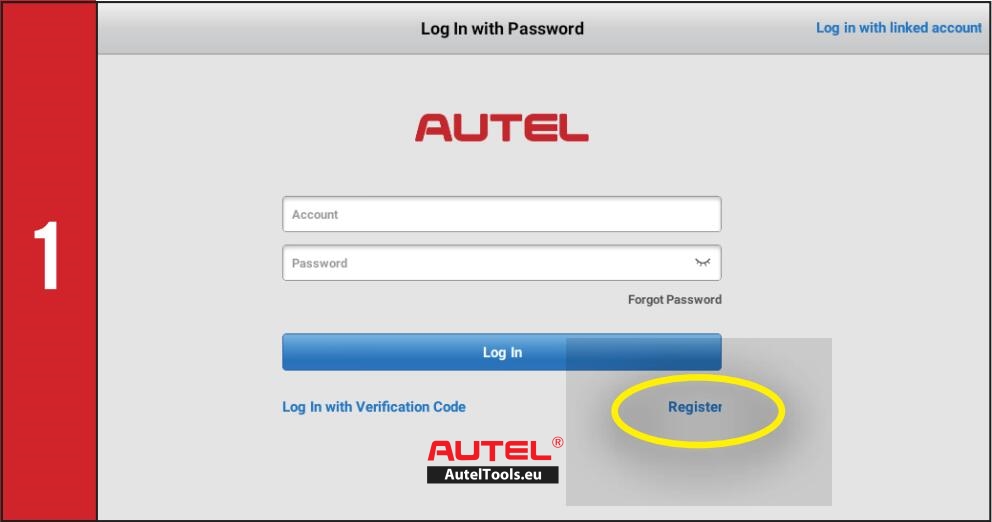
2.
Enter your personal information. Fields marked with an asterisk(*) are required.
Input the verification code sent to your email address, then set and confirm your password.
Read the “Autel User Service Agreement”and “Autel Privacy Policy”, then check the box to accept the terms.
After all the information is entered, tap“Register”
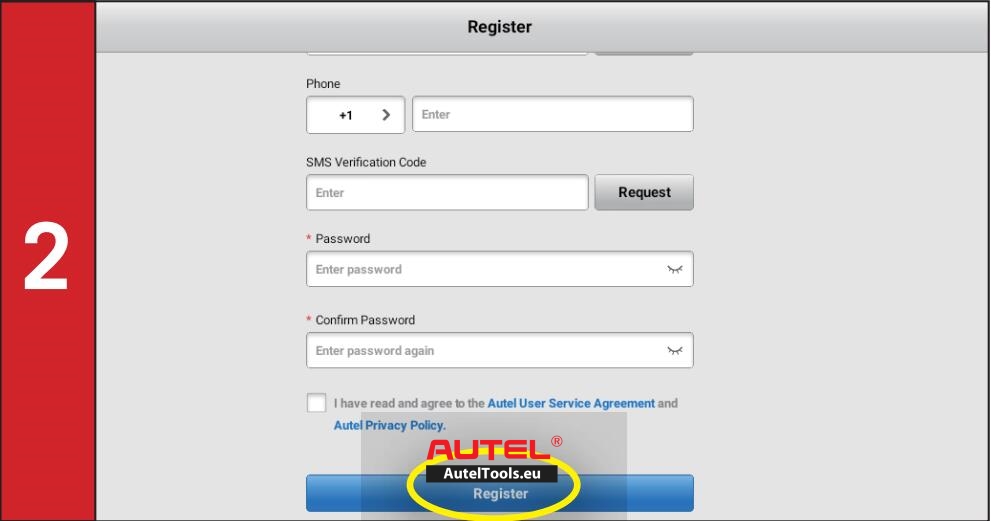
3.
Once your account is successfully registered, you will enter the main menu of the Autel User Center.
Select“Devicce Management” on the main menu.
The Device Management screen will appear.
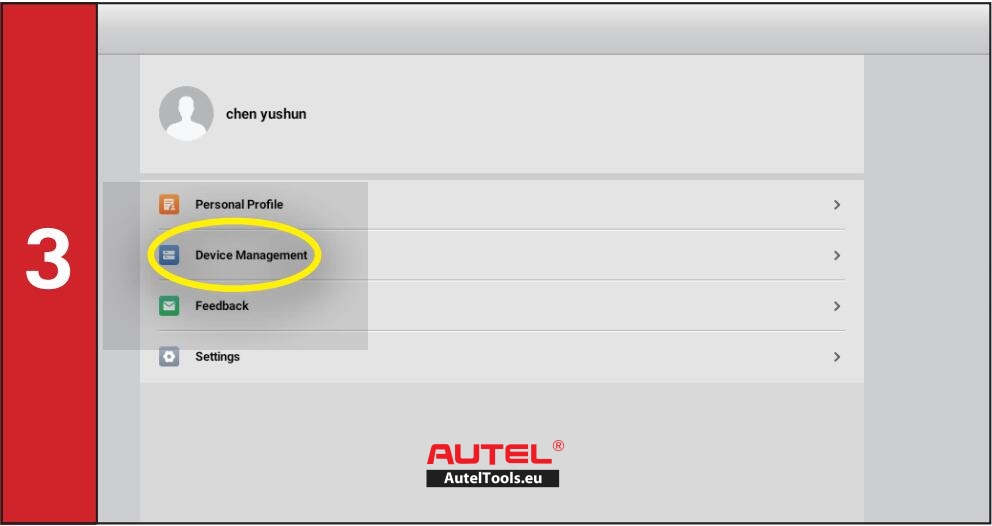
4.
Tap the “Link Device” button on the upper-right corner of the “Device Management”screen.
The serial number and password of the device will automatically appear on the Link Device screen.
Tap the Link button to complete the product registration.
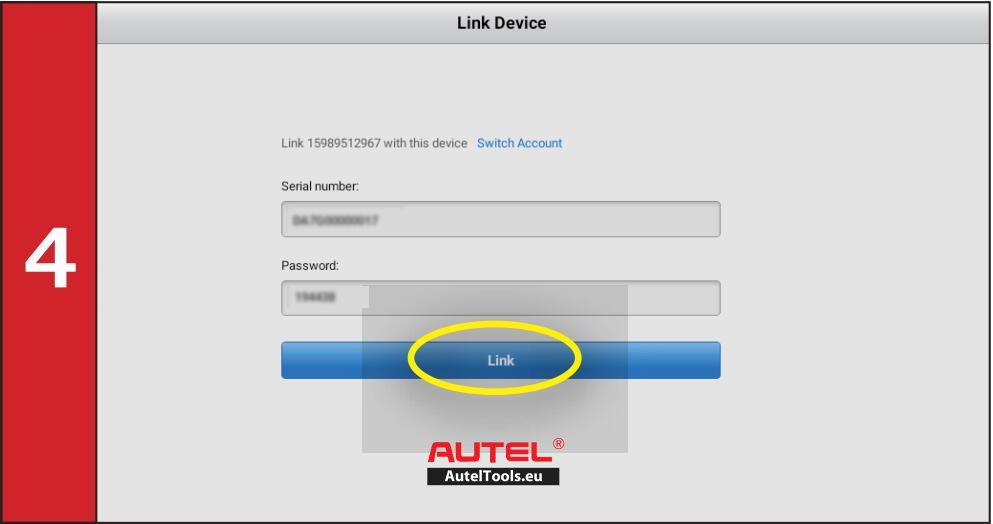


Leave a Reply